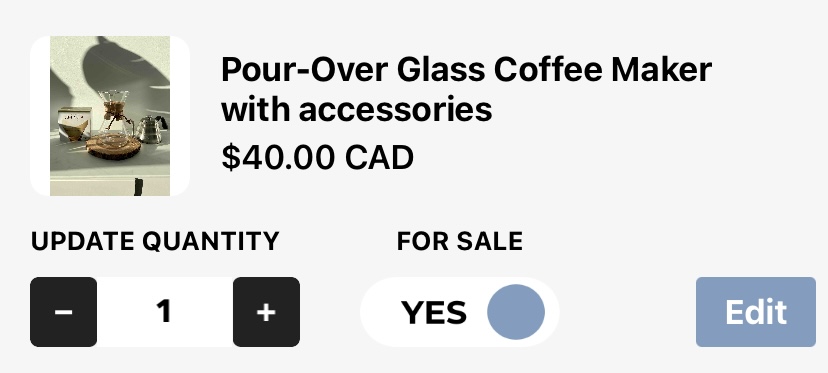Here are some tips for uploading pictures to your BnSellit Marketplace.
Although this seems like a small detail, we think it is essential to show your guests well-presented items, it may help them make a purchase.
Here are seven easy tips to remember:
1. Have a Clean Camera Lens.

Fingerprints and smudges can appear on photos, so make sure to give the lens a quick wipe before.
2. Set Up Your Background.

Try to find a surface that is a solid color with nothing in the background. This way, your items are the focal point of the picture. However, make sure your item is not a similar color to the scene, so it doesn’t blend in.
3. Take Your Photos During the Day.
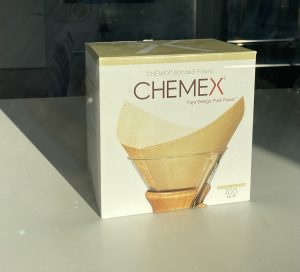
Sometimes photos taken with flash look too harsh, so the best type of lighting for a picture in daylight! Set up your item facing a window. Although, make sure your image is not backlit (this is when the light comes from behind the object instead of in front of it).
4. Fill the Frame.
 Make sure your item takes up the majority of the photo.
Make sure your item takes up the majority of the photo.
5. Shoot All Your Photos at the Same Angle.
 Make sure that when you take your photo, you are standing in front of the item, and you aren’t at any weird angle. Pro tip: if you want to give your item some depth, try shooting your photo at a slight angle.
Make sure that when you take your photo, you are standing in front of the item, and you aren’t at any weird angle. Pro tip: if you want to give your item some depth, try shooting your photo at a slight angle.
6. Take 5 Good Photos.
 If you are taking a photo of an item that isn’t generic (like water bottles or soda cans), give your guests various photos. If you are selling something as a set, make sure to take individual pictures of each item. If your item opens or can sit in different ways, make sure to include those visuals as well.
If you are taking a photo of an item that isn’t generic (like water bottles or soda cans), give your guests various photos. If you are selling something as a set, make sure to take individual pictures of each item. If your item opens or can sit in different ways, make sure to include those visuals as well.
7. Set the Scene.
 Include one photo of your item displayed where it would usually be placed. For example, if you were selling a sculpture, you would take a picture of it on the desk it sits on with a nice photo in the background.
Include one photo of your item displayed where it would usually be placed. For example, if you were selling a sculpture, you would take a picture of it on the desk it sits on with a nice photo in the background.
Now you’re ready to add a brief description of the item, set a price, and it’s ready to go. Woo your STR guests with how great your virtual marketplace looks and impress them even further with how great those items are!