Sell products and local experiences to your guests and enhance their stay.
Start earning more from your
short-term rental.
Sell
snacks. toiletries. souvenirs. art.
Local Experiences
Your marketplace instantly offers guests attractions, activities, tours, shows and more. Local experiences are automatically curated for your location and are offered alongside your unique marketplace items. Guests receive their tickets instantly via SMS or email and hosts receive 7% of every sale.
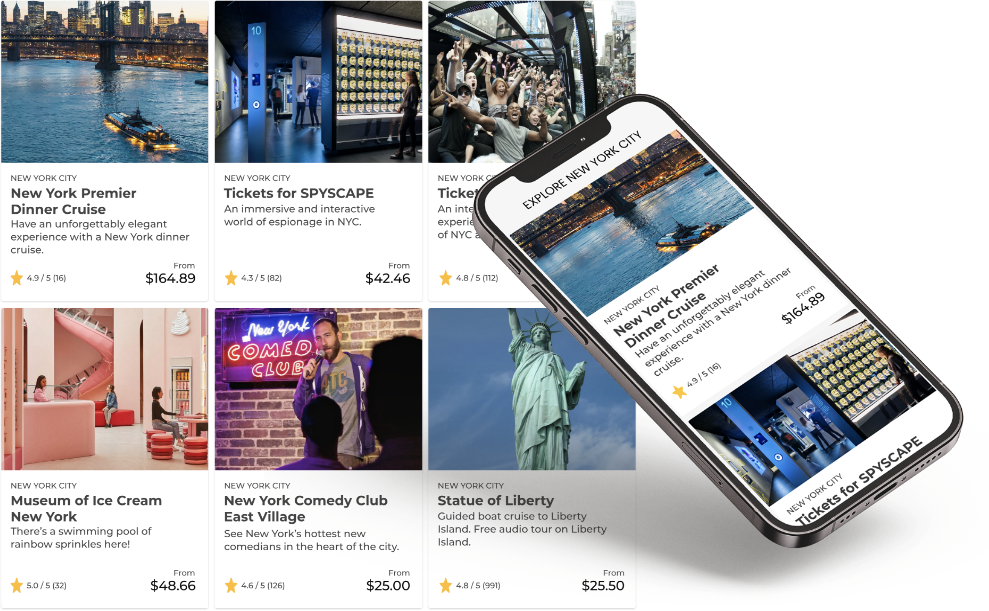
How It Works
Display your QR code
Place QR codes at your property for guests to connect and make a purchase.
Offer experiences and add your own items for sale
Local experiences are offered to your guests right away. Next, create your marketplace and add your own items for sale.
Keep 100% of your marketplace sales
Earn 7% of all experience sales
Get paid monthly.
Marketplace Ideas
Tips to help make your Marketplace a Success!
Art & Collectables
Art on the walls and collectables on your shelves can easily grab a guest’s attention. Having a variety of items that can be easily taken home is a great idea to add to your marketplace.

Food & Beverages
Everyone loves a snack! Stock up your fridge and kitchen with snacks that your guests will turn to when they get that craving. Food and beverages are a sure way to make extra income every time your rental is booked.

Essential Items
Guests tend to forget important items when packing for trips. Providing essential and useful items like toothbrushes, toothpaste, deodorant and shower gel is a great way to accommodate your guests.

Souvenirs
Guests love taking home a piece of their vacation. Offering your guests souvenirs from your location is a great way to earn extra income.

FREQUENTLY ASKED QUESTIONS
How does BnSellit work?
Getting started is easy, first sign-up, add your vacation property and create your marketplace. Now your guests can book experiences right away and you can add your own items to your marketplace!
What is a Marketplace?
The marketplace is your personalised store available to guests during their stay at your rental property. Using a unique QR code, guests can purchase items you list for sale as well as tickets to local attractions.
How to set up your Marketplace?
First, create an account. Once you do your marketplace is already live and offering your guests local experiences. Using the mobile app or the BnSellit Host Portal, you can begin adding inventory to your marketplace. Once you are happy with your marketplace, print and display your unique QR code in your property for guests to interact and purchase.
What is the Experience feature?
Once you create your account and display your QR code, your marketplace will automatically begin showing guests a curated list of local attractions and things to do. Guests can purchase tickets to these experiences and you’ll receive 7% of every sale. These will always be available to your guests alongside your marketplace items for sale.
How do I setup my QR code?
When you add your property on sign-up, you can print as many of your own unique QR codes as you’d like or request your free welcome kit. Your free welcome kit includes your unique QR codes along with additional info on how to get started.
How do you get paid?
When guests purchase products or experiences in your marketplace, you can choose your method of payment on your app or using the Secure Host Portal.
When do you get paid?
Payments are made once a month the following month on the 15th. For example, sales in March will be paid out on April 15th. Please make sure you fill out your preferred payment method in full under Profile on the Host Portal.
What does BnSellit Cost?
BnSellit is a free service for STR hosts. There is no monthly fee to use the platform and hosts receive 100% of the sale of items sold in their marketplace. When a guest makes a purchase we charge a small transaction fee.
How do I add an item to my marketplace?
To add an item to your marketplace, select the inventory option in your Secure Host Portal. Next, tap manage inventory for the location of your choice and next, add inventory. First, add an image of the item, then choose the item category. Add a name, a price and a quantity and you’re done!
What can I sell on my marketplace?
You can post anything for sale in your marketplace! The most popular items to sell are living essentials, food and beverages, souvenirs, art and decor or anything your guests can take with them after their stay.
What are the most popular items for sale?
Our hosts earn the most from food and beverage items and forgotten essentials like toothpaste, sunscreen and shampoo.
How do guests purchase the items?
Once you’ve displayed your QR code at your property, guests can scan it to access your marketplace and make a purchase using their credit card. You can display as many as you’d like or anywhere you have an item for sale.
How do guests know that these items are for sale?
It is important to place your QR code displays beside items that are for sale. A good idea is to place items that can be purchased on a tray, shelf or small table to make it easy for guests to find.
How do I prevent stolen items?
As with all short-term rentals, there is a level of trust afforded by the host to each and every guest. Hosts rely on this trust to avoid damage to the property or stolen items like kitchenware or pillows during every new guest’s stay. In addition to the insurance already in use at your property when offering your short-term rental which covers stolen or damaged property, our hosts are also covered for marketplace items up to $200 USD.



