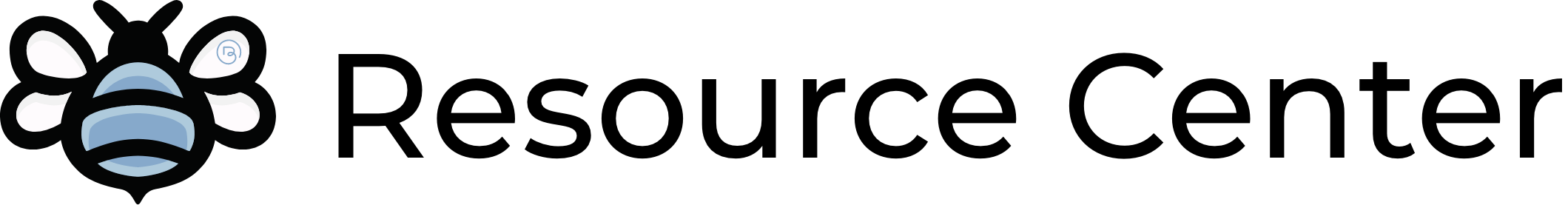This is where the fun starts. Whether you’re an artist looking to promote and sell your paintings, have a fire pit and want to sell bundles of firewood or you simply want to list trinkets and souvenirs from your local area, Bnsellit will help you on your way – Just List in the general merchandise section of the app and your Guests will be able to browse your inventory. Have an old Lamp lying around that you no longer like? a music collection you no don’t listen to anymore? Why not list it?
Remember ‘One man’s trash is another man’s treasure’
How do I sell an item in ‘General Merchandise’
Open the Bnsellit app > Tap the location you want to list your item in > Add New Inventory > Add a clear photo of what you are selling > Name the item you want to sell > add a detailed description of the item > select the General category from the drop down list > enter a quantity or select unlimited > Choose YES/NO to is this ‘inventory for sale?’ and Finally click ‘Add new inventory’