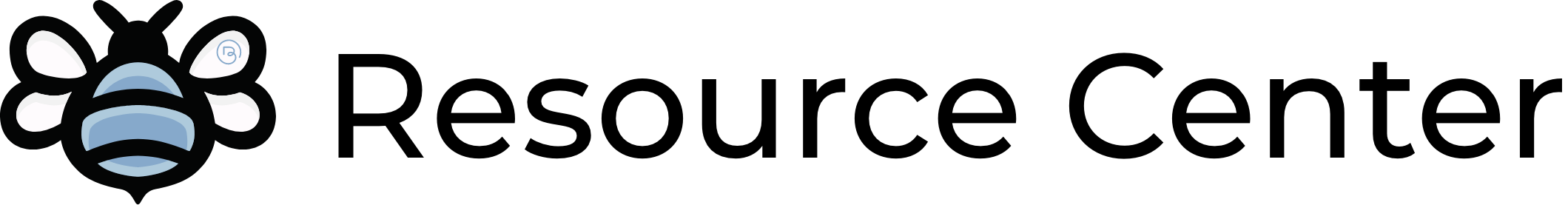Your profile contains your contact information, If you missed something when signing up or want to edit the information within your profile, Simply open the BnSellit App and Tap Profile > Edit Profile. To add a photo to your profile tap the Change Picture button and select your preferred picture. Make any changes needed and tap Save Changes. Your information will be updated and you will return to the main page.