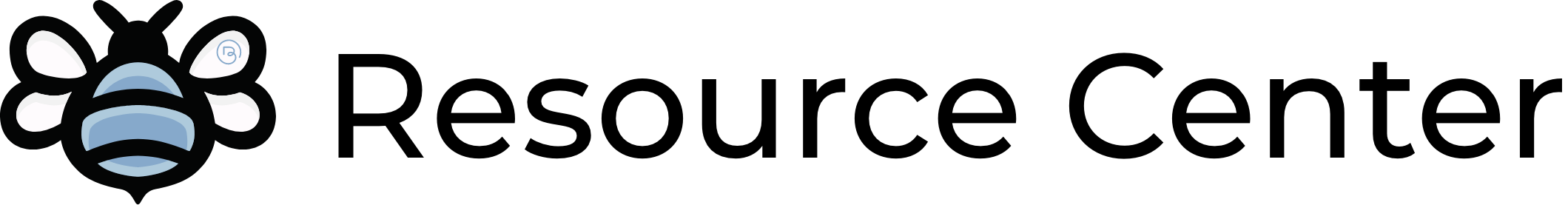A location is the property you are selling from, upon signing up you would have created your first – Congratulations you’re ready to start selling. If you have multiple locations then you’ll need another Host ID for your guests to use. When you open the BnSellit app you will notice the ‘add new location’ button. Simply tap the button, and fill in the details of that location. If you’re ready to start selling in this location then simply hit ‘Is this location active’ and the ‘add new location button’ – You’re all set!