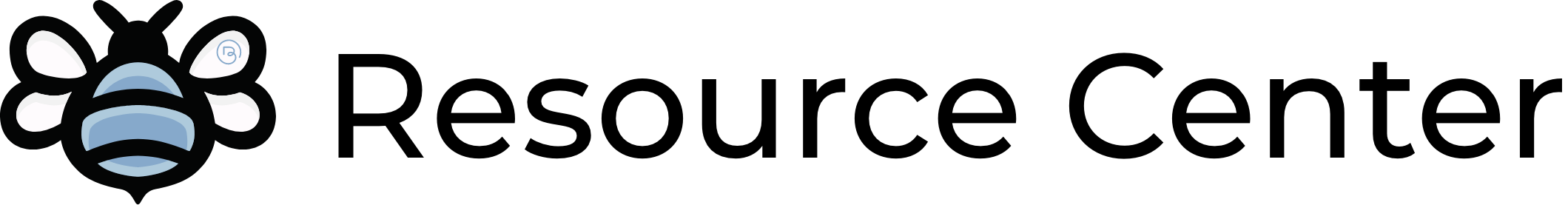When guests arrive at your rental you want to have your signage in places where they can see it. To view and buy your inventory they’ll need the BnBuyit app. This can be downloaded by scanning the QR code on your table tents or posters.
TIP:
To promote your Store we’d recommend including information on how to download the BnBuyit app in your welcome email to guests before they check in. This will give you a head start and allow the guests to browse your inventory before arrival. We’ve attached a template below for your convenience
Hi [insert name]
We’re excited to Host you and your guests on [insert date] and wanted to let you know about an exciting new feature we have in our Rental called BnBuyit.
We have some exciting items for purchase and would love for you to get involved during your stay.
To download the Bnbuyit app you can go to your App Store type in BnBuyit. Once you’ve installed the app you can simply Enter our unique host ID.
[HOST ID]
Have a wonderful stay.
Regards
[Insert name]